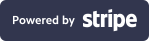FAQ
Orders
How do I amend an order?
To change your order, please speak with one of our customer advisors on 020 8900 2255 as soon as possible.
Please note that soon after you place your initial order, your artwork goes through the pre-press department and as a result we cannot always guarantee that you can amend your order.
I’ve uploaded the wrong artwork what shall I do?
If you have uploaded the wrong artwork, please speak with one of our customer advisors on 020 8900 2255 as soon as possible.
Please note that soon after you place your initial order, your artwork goes through the pre-press department and as a result we cannot always guarantee that you can amend your order.
Can I change my shipping address?
If you’d like to change your shipping address, please contact us as soon as possible on 020 8900 2255.
Please note that after your order is dispatched, we cannot change the delivery address.
Can I cancel my order?
Yes – however please contact us as soon as possible within an hour on 020 8900 2255.
We will do our best to cancel the order if the artwork isn’t already in production, however you may be liable for the full cost of the job if you artwork is already in production.
My order hasn’t arrived – what do I do?
First and foremost, please contact us on 020 8900 2255 to check the status of your order.
Majority of order are despatched within the time frame given when placing the order with next day delivery as standard. If your order hasn’t arrived by then, we will aim to get this resolved for you.
I’m not satisfied with the order – what’s the next steps?
Please speak to our customer satisfaction team on 020 8900 2255. Please have your order number to hand which can be found on your ‘Order Confirmation’ email. Our team may ask for pictures to get a better understanding of the issue and if so, please send these to orders@dailyprint.co.uk quoting your order reference in the subject.
I’d like to give you feedback – how can I do this?
A week after despatching your order, we will send an email prompting for some feedback through our review website, Trustpilot.
If you are particularly satisfied / would like to make a complaint, please send this directly to hello@dailyprint.co.uk
Artwork Guidelines
What file types do you accept?
We prefer print ready PDFs with 3mm bleed and crop marks however we accept a variety of different formats such as EPS, TIFF, JPEG, GIF and PNG.
If you are sending us artwork with a mix of graphics and photography, please provide us with a print ready PDF. If you are sending any Photography, please ensure it is as high resolution as possible.
If you are sending over an EPS, please ensure that all the fonts are outlined.
Whichever format you prefer to send us, please ensure it is print – ready, as incorrectly set up files will be rejected and you may be charged a £10 set up charge.
Do you accept Microsoft files?
Unfortunately, Microsoft is not a print ready format and whilst it may be fine for printing on a desktop computer, text and images may appear different on commercial presses.
Please ensure you export your artwork into PDF if you’re using this software for your design however the artwork will not be print-ready. You can use a free online software:Â https://addbleeds.com/home/ which will make the artwork print – ready for us.
Please note that any incorrectly set up artwork will be rejected and a £10 studio set up fee will need to be paid before we proceed.
What are trim and bleed marks?
Trim and bleed marks (otherwise refereed to as Crop & Bleeds in print jargon) indicate where the product is to be cut down to the desired size. The bleed area is to be trimmed away to ensure that there are no unprinted edges in the final product.
The safe area refers to the space between the edge of the text and graphics and the edge of the trim mark – please ensure to leave at least 5mm margin from the edge of the trim mark to ensure nothing is trimmed of that are not meant to be trimmed off.
I ordered raised spot UV – how do I supply this?
Raised UV requires an additional page in your document with any graphics you want UV’d in 100% Black (k) layer. You can see a example PDF here.
We do not recommend text and graphics going off the page and any files supplied with this, we will allow for a 2mm border.
Do you have any templates to use as a guide when designing?
We have a range of Photoshop, Illustrator and InDesign templates that can be found here.